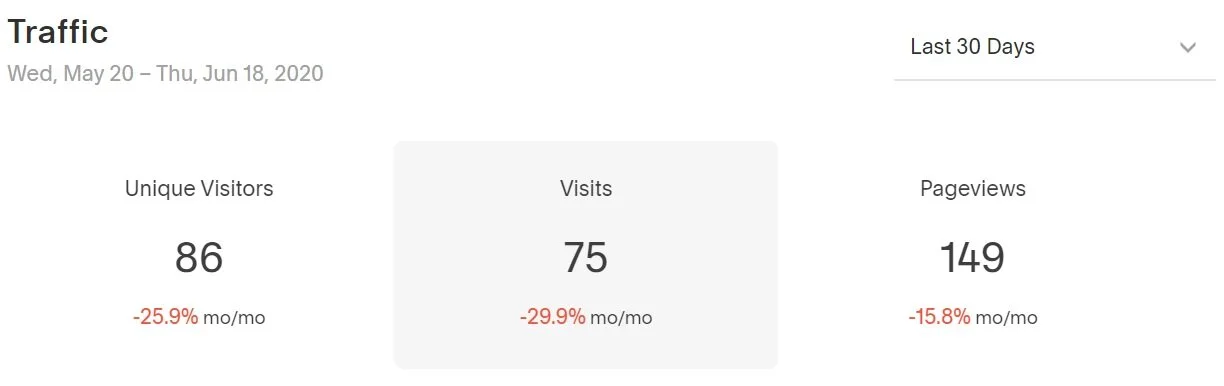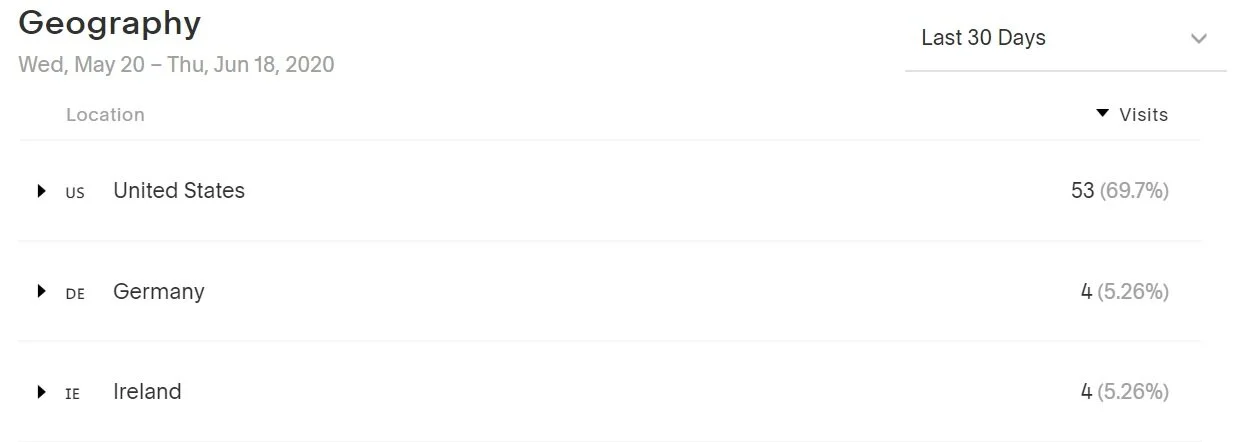Marketing KPI: Measure Your Websites Success
How are you currently measuring your websites success and effectiveness? Marketing is one of the most important aspects of running a wellness business, it’s how you convey your value to your prospective clients. Yet we often throw our efforts to the wind and aren’t very methodical about looking at what is working and what isn’t. You can and should measure the results of your marketing efforts and you can do so in many ways. Today, lets focus on the effectiveness of your website, your virtual storefront.
A screenshot of website traffic from Analytics
If you want to better understand what pages of your website people click on the most, spend the most amount of time on, etc, you’ve got to use Google Analytics. It’s free, and takes just a few steps to setup. It’s so much easier to setup nowadays compared to just a few years ago. Here is my simplified run down. If you want help setting this up, I/we can do this via zoom meeting, schedule a session and we can get it done.
I love that I can see what referral sources are working best on my website…
Create Google Analytics Account. This is basically just telling Analytics who you are and what Gmail account you want your Analytics account attached to.
In Google Analytics go to > Admin > Create Property. You will add the basics about your website and get a Tracking ID that looks something like UA-123456789-1 and a bunch of code. Copy the Tracking ID. At this point, I usually do suggest you say yes to receiving e-mails with website suggestions, at least to start.
Leave the Google Analytics tab open while you open a new tab and open your Website Admin Panel. You basically want to go to the place where you can normally change settings and edit your website.
Save your Google Analytics Tracking ID somewhere into your website. You might want to do a quick search for this part, “how to setup google analytics in my xxx website” where xxx is the type of website you have.
For Squarespace, this first article came up from their help suite that described to me how to do it. Basically, in Squarespace > Home > Settings > Advanced > External API Keys > In the Google Analytics Account Number field, enter your tracking ID for this site. For help finding this ID, visit Google's documentation.
For Wordpress, this article came up that eventually told me how to do it (it’s a long article). In Wordpress > Plugins > Add New. Search for and add the MonsterInsights Plugin. The setup wizard will take you through the rest. You will have to answer 5-6 questions. In summary: (1) You are likely a Business Website; (2) Yes, connect to MonsterInsights; (3) Confirm Google account that you used with Google Analytics above; (4) Allow MonsterInsights access; (5) Complete; and (6) Save & Continue. Toward the end they try to updgrade you to their pro plan. Perhaps a worthy investment after you’ve fully enjoyed their free lite version.
You’re Done! It will take 24 hours to populate Google Analytics with pretty reports telling you everything you ever wanted to know about your website.
Depending on your type of business, you might be excited to see where your visitors come from
I suggest checking your analytics a few days to a week after you first set it up. Is there anything interesting to note? Start tracking 3-5 metrics from your analytics on a regular basis and see if you can improve things over time.