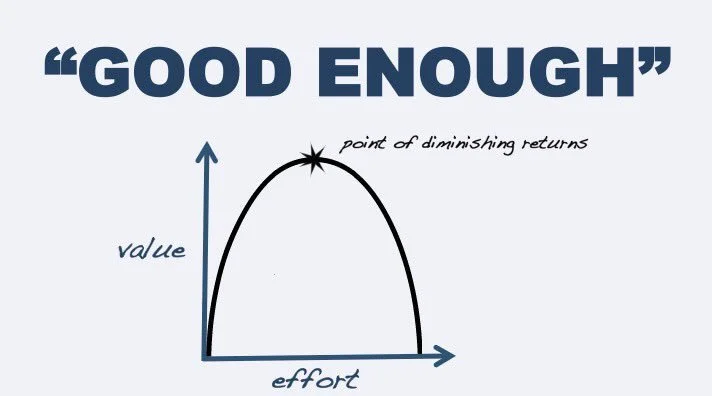Optimize Your Software
It seems like automated software is magical sometimes, doesn’t it? For example, “My client got a welcome text right after their first class, and I didn’t do a thing!”. Or did they? So many of my studio owner friends are willing to throw money down to help automate their studio, yet they don’t follow through with the decision and ensure it is setup and running well.
Here are a few ways to make sure you are getting the most out of any software you are using to try and help automate some of your studio processes.
Set It Up, For Real Though
Whether you just signed up for a software application or you’ve been using one for years, take the time to add and edit your studio information to it so that it makes sense to both your clients and your staff. One little trick I love is following certain naming conventions. For example, my pricing list was in alphabetic order, so you can add numbers to the items you sell to ensure they show up in the order you want. I just made sure things were grouped together. All memberships were named “Membership XYZ”, all Cards were “X-Pack”, “New Students” and “Single/Drop In” so that there was some logic to the list. You can deactivate anything not in use that just makes it harder to get around in the software. Sometimes you can even delete, but I don’t suggest that unless you really know it’s never been used and won’t have future implications.
Testing, Testing, 1, 2, 3, 4
Have you ever been frustrated when tech support goes to test a problem you tell them about and it doesn’t happen for them like it has you? So frustrating! Sometimes our fingers betray us. I suggest you test ALL of your software systems like you are on tech support yourself. Go ahead and get your hands dirty! Testing your software is kind of like trying on a new article of clothing. You put it on, you walk around, does it look and feel good? Do the same for your software, and especially for the processes you want to encourage the most (cough, cough new client purchases and sign ups). You can create a sample client with your own email and cell phone to see what automatic communications look like. Don’t forget to later deactivate or delete any testing data though!
Take Notes
I’ll never forget my first office job at 17 where a boss who intimidated me asked me to their office to help with something. I walked in and the first thing they said was, “you should always bring a pen and paper to meetings with me so you can take notes”. Duh. So why do we expect to remember half of what goes on in our studio? Notes are helpful! That’s why books exist! Document the regular client facing communications somewhere so you and your team can be reminded of what’s actually going on. My favorite place was Google Docs for this and I called it my Studio OM (Operations Manual). I could edit docs from studio or home and print them for those old school souls. Then one day if and when you want to sell or stop doing all the work, it will be much easier to pass the torch and share the load.
Audit
Periodically go through your emails, texts, client facing scripts and audit them. Perhaps it’s time for a refresh of images and verbiage in some places.
If you aren’t sure where to start, just stick with the new client and prospect facing communications. Moving forward you can try to make these steps part of your studio management processes every time you add a new software or process to your mix.
I’d love to hear your favorite ways to optimize - software related or not - below or out in the interwebs :)